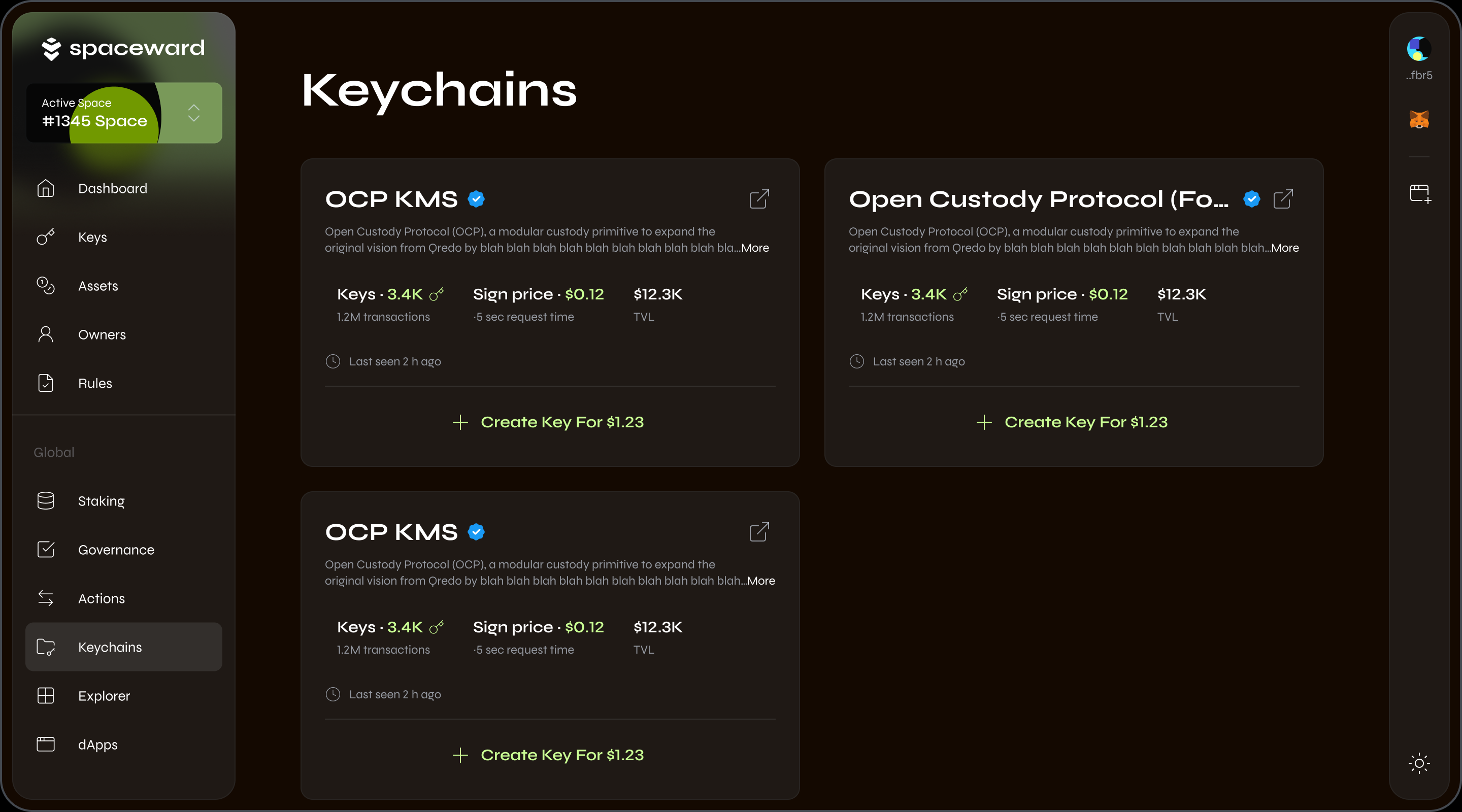Manage keys
Overview
This guide explains how to create and manage your keys (wallets).
note
In Warden Protocol keys are associated with Keychains – custodians that generate and store keys and sign transactions. Learn more: Glossary: Keychain.
Request a key
To obtain a new key, do this:
- Connect to SpaceWard: 👉 SpaceWard on Chiado
If it's your first time, see the Quick start guide. - In the left menu, navigate to Keys.
- Click Create key.
- Select the Keychain you wish to operate from and click Create.
- Approve the transaction in your connected wallet.
View details of a key
In the Keys section of SpaceWard, you can click your key and view its addresses, Keychain, and type. You can also edit the key name.
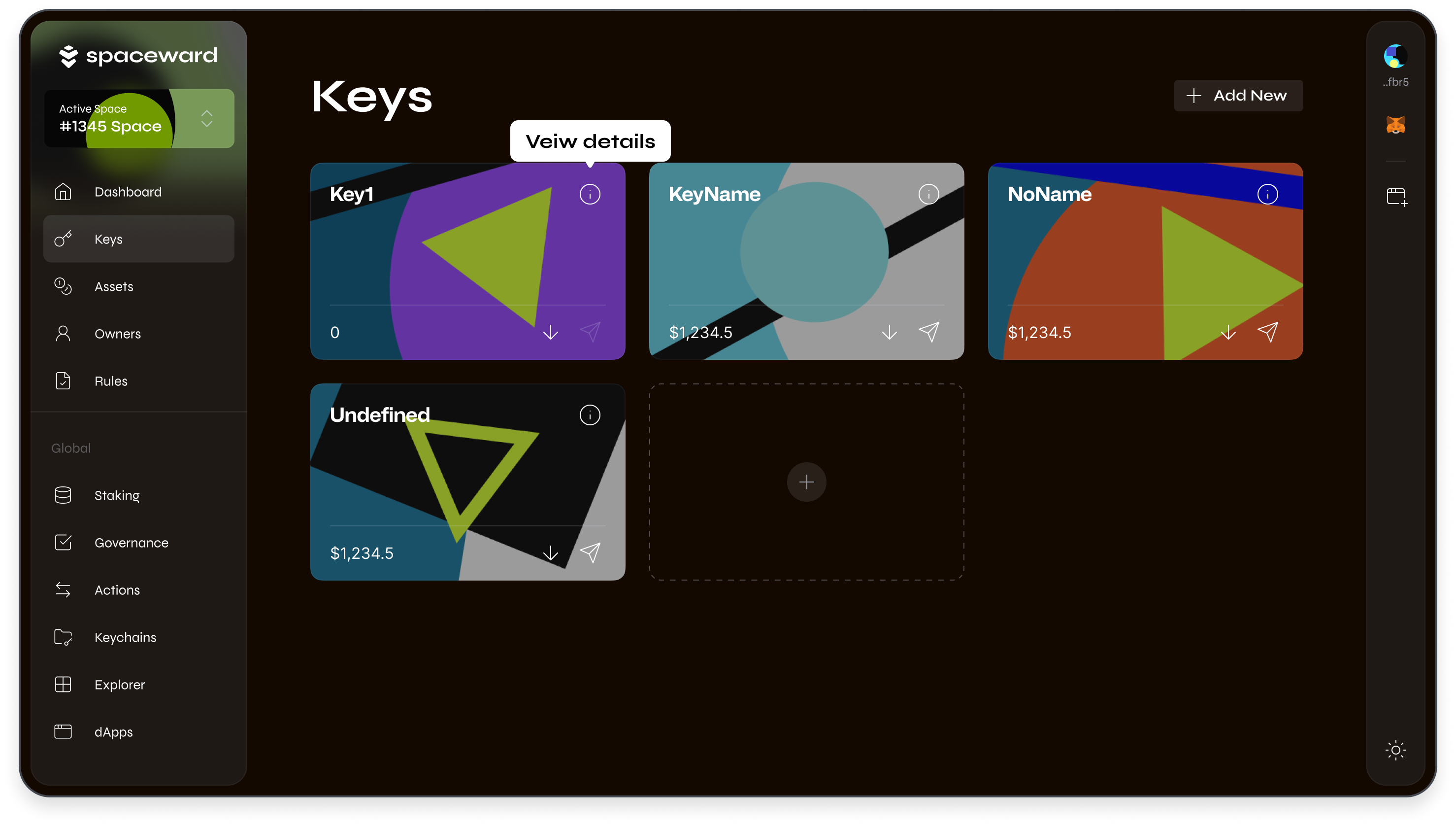
Get your key address
To get your key (wallet) address in a certain network, do the following:
- Click the ↓ icon on your new key.
- Select the asset and network pair.
- Copy the address.
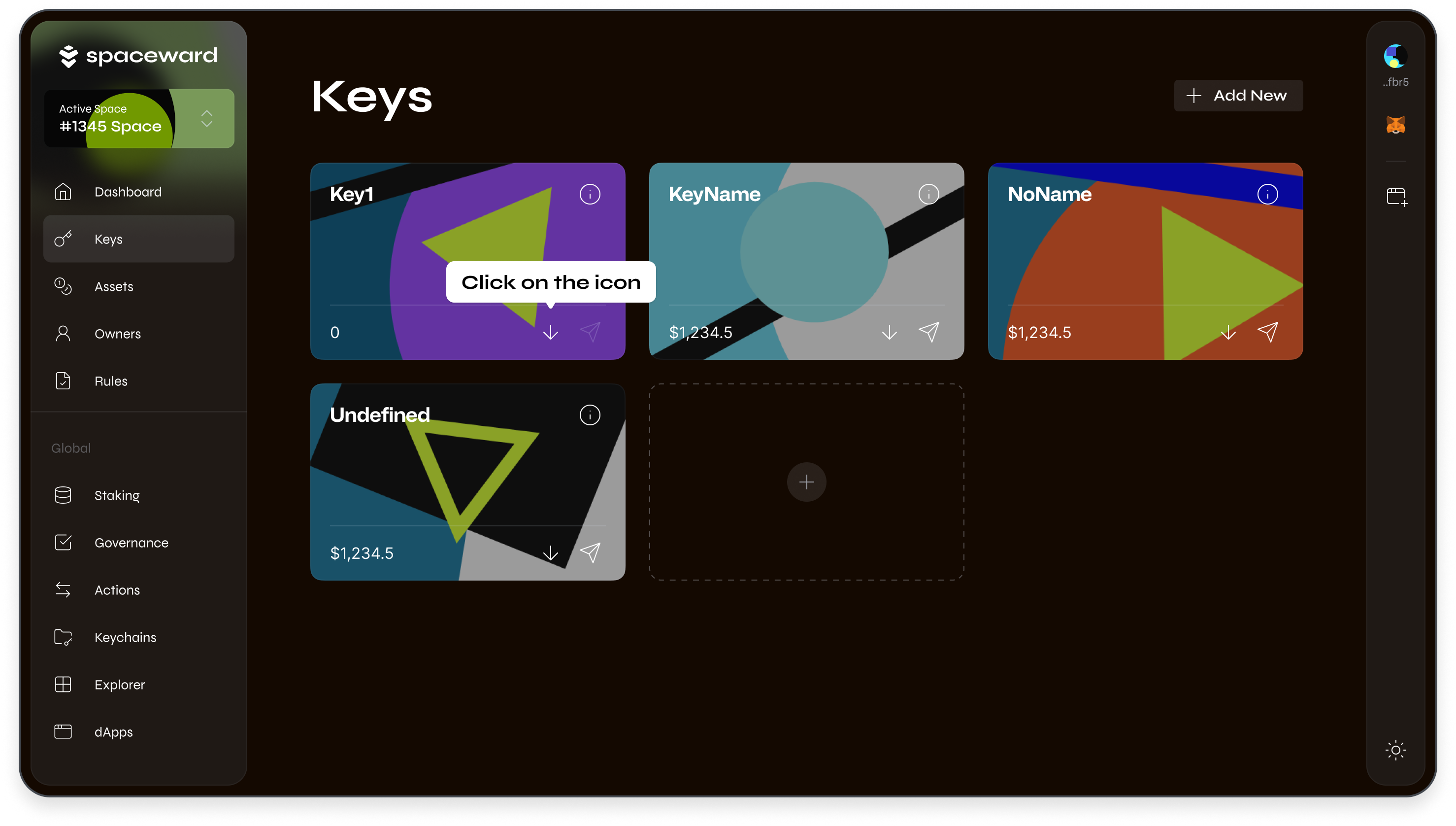
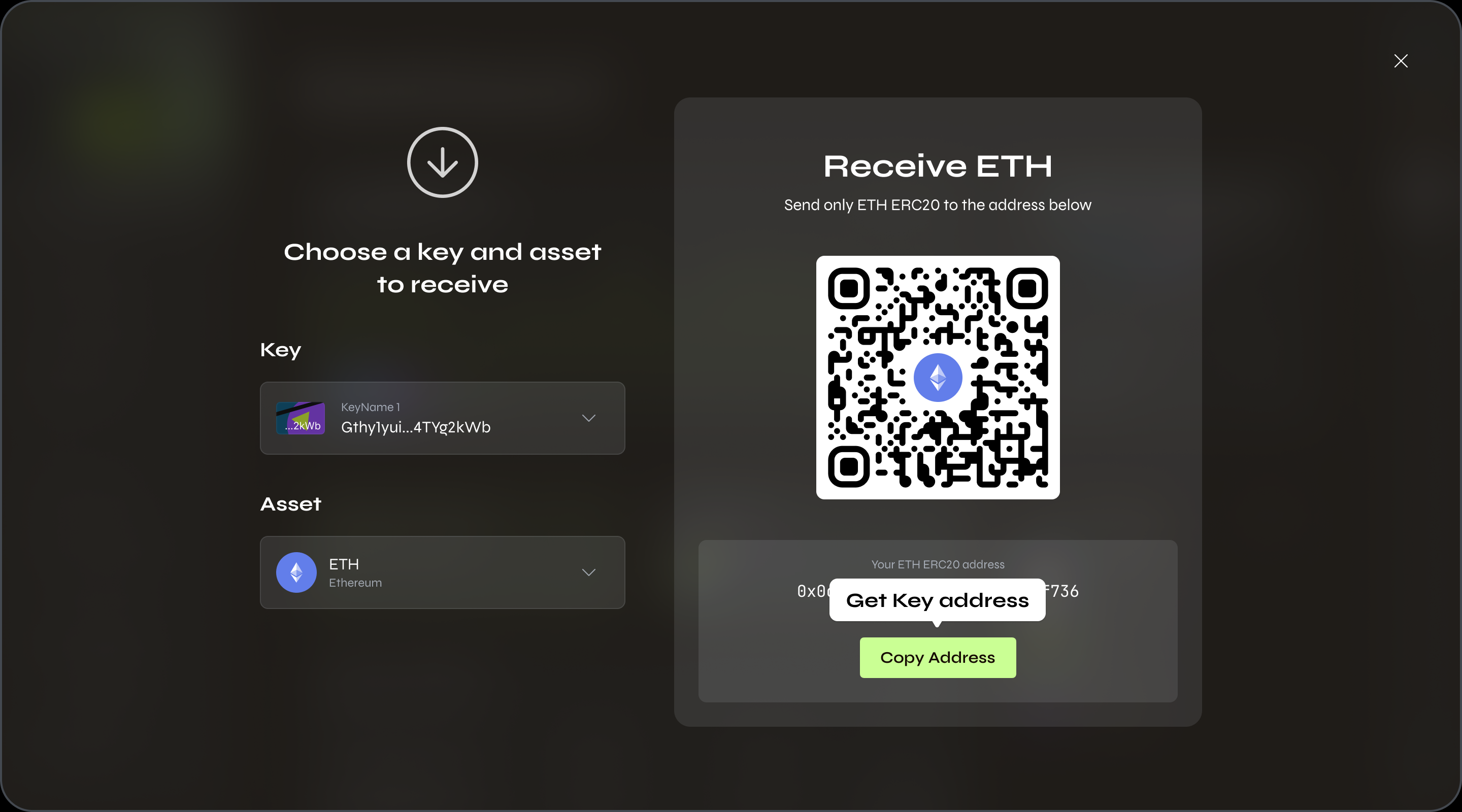
View Keychains
You can access a list of all available Keychains – custodians that generate and store keys and sign transactions:
- Connect to SpaceWard: 👉 SpaceWard on Chiado
- In the left menu, navigate to Keychains.
Here you can also request a key for any Keychain – just click Create Key.