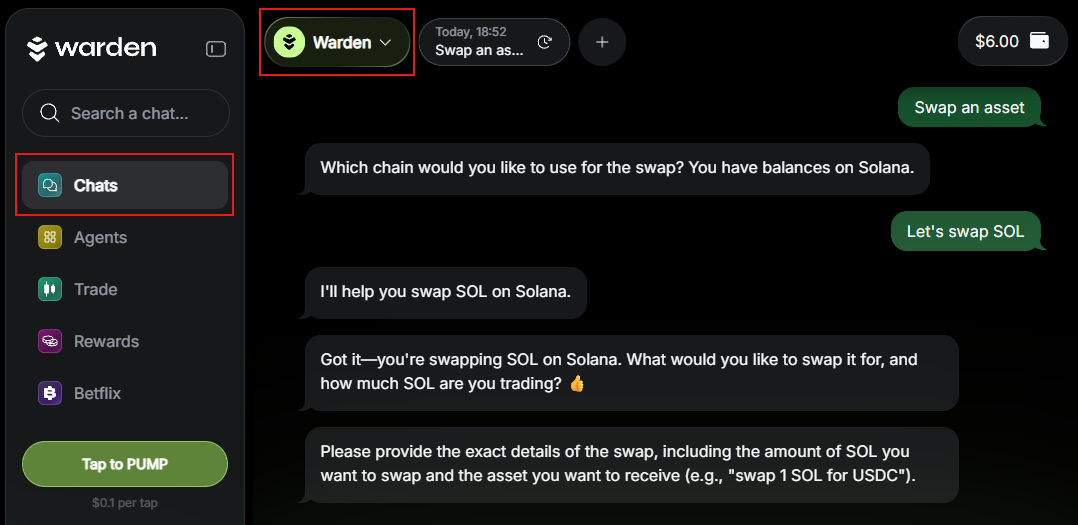Quick start
In Warden, you can send or swap assets using simple chat commands.
The following is a brief overview explaining how to get started and experience this powerful feature in action. For more details, follow the provided links to step-by-step guides.
-
Sign in: 👉 Warden. Use your email or other available options.
-
👉 Deposit assets: Click the wallet icon at the top right, select Deposit, then Solana, and fund your wallet with SOL. Alternatively, use any other supported chain.
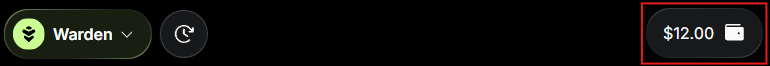
-
👉 Swap assets: In the Chats tab, ask the Warden Agent to swap 0.001 SOL for USDC, or specify a different token and amount.
-
Confirm the transaction in the chat. The AI will share the transaction details with you.
Congratulations! You've just performed your first transaction with Warden.